

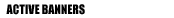
|
|
 |
 |
|
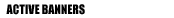 |
|
|||||||
| Users Online: 452, Members: 233, Guests: 219. |
|
|
Thread Tools | Rate Thread | Display Modes |
| 05-02-2003, 01:36 | View Warnings #1 |
|
Registered
Join Date: Jul 2002
vCash: 7500
|
How To Fix MoMo Racing's paddle switches for good
How to fix MoMo Racing's paddle switches for good
So as others have mentioned before, some Logitech MoMo Racing wheel seem to have some kind of a problem with the paddles that develops after a while (hours? weeks?) of usage. Rather than giving up, I decided to dig in to see what the actual problem is and how to fix it. Others have suggested in other threads that the switches themselves may be bad. I can't imagine that - they are regular microswitches and Logitech, making all the mice they do, should know by now how to make the damn thing last for a while. No, what it really is - the switches are being used as a mechanical stop, which translates to a lot of load on the solder joints - something that they don't like! As a result (at least for some wheels), the solder joints will break and the switch will act as if it's broken. That being said - here's a step-by-step guide for the mechanically inclined on how to fix your wheel's paddles for good and get on with racing! Necessary tools: - philips screwdriver - soldering iron, solder, some wire to re-connect the switches - glue (preferably something strong as epoxy to make it hold forever  ) )The procedure, in painstaking detail: 1) Unscrew the 4 screws that hold the center clamp onto the base of the wheel. 2) Unscrew the 8 screws at the bottom of the wheel. Be careful not to lose the springs that are used for the shift knob or else the knob will no longer work. 3) Inside, there are 4 screws to be removed and 1 connector to be unplugged ... to be continued in reply (for the pictures) Last edited by shpongloid : 05-02-2003 at 01:49. |
| 05-02-2003, 01:38 | View Warnings #2 |
|
Registered
Join Date: Jul 2002
vCash: 7500
|
step 3 and on...
3) Inside, there are 4 screws to be removed and 1 connector to be unplugged
[picture re-uploaded] Last edited by shpongloid : 27-04-2004 at 20:18. |
| 05-02-2003, 01:39 | View Warnings #3 |
|
Registered
Join Date: Jul 2002
vCash: 7500
|
on with step 4
4) Remove the steering wheel from the base.
5) Place the steering wheel on its face and remove 2 screws (see pic below). Take off the white gear once the screws have been removed. [picture re-uploaded] Last edited by shpongloid : 27-04-2004 at 20:20. |
| 05-02-2003, 01:40 | View Warnings #4 |
|
Registered
Join Date: Jul 2002
vCash: 7500
|
step 6 and on...
6) There are three parts that make the shaft of the steering wheel.
7) Underneath the white gears, there are 4 more screws to be removed (see pic below). This allows you to remove the first two parts that make the shaft. [picture re-uploaded] Last edited by shpongloid : 27-04-2004 at 20:23. |
| 05-02-2003, 01:42 | View Warnings #5 |
|
Registered
Join Date: Jul 2002
vCash: 7500
|
almost there...
8) There are, yet again, 8 more screws here to be removed (see pic below). This allows the 3rd part to be removed that make the shaft.
[picture re-uploaded] Last edited by shpongloid : 27-04-2004 at 20:26. |
| 05-02-2003, 01:43 | View Warnings #6 |
|
Registered
Join Date: Jul 2002
vCash: 7500
|
the paddles... and more screws!
9) You should now be able to remove the left and right paddles. Underneath these paddles you will find 8 more black screws needed to be removed.
[picture re-uploaded] Last edited by shpongloid : 27-04-2004 at 20:27. |
| 05-02-2003, 01:44 | View Warnings #7 |
|
Registered
Join Date: Jul 2002
vCash: 7500
|
and more screws ;)
10) Now the front plate of the steering wheel can be removed (but it's still attached by the wires). There are 6 tiny silver screws to be removed. These screws keep the circuit board and the front plate of the steering wheel together.
[picture re-uploaded] Last edited by shpongloid : 27-04-2004 at 20:28. |
| 05-02-2003, 01:46 | View Warnings #8 |
|
Registered
Join Date: Jul 2002
vCash: 7500
|
here's johnny!
11) The front plate should now just fall right off. Unplug the connector on the circuit board. The board is now removed.
12) SW1 is for the left paddle. SW2 is for the right paddle. My Right paddle was not working so I will explain how I fixed the right paddle (left paddle is really the same deal) 13) The three solder pads might have to be soldered back onto the circuit board. For the top and bottom solder pads, I had to scratch off the top layer (light green) portion of the circuit board to expose the copper traces. I then added solder to reconnect the pads to the board. 14) As for the middle pin of SW2, I physically soldered a wire connecting it to the lower left pin of D11 (see pic below). There was not enough room for me to re-solder the pin back onto the board, so I picked a spot which is on the same net. [picture re-uploaded] Last edited by shpongloid : 27-04-2004 at 20:31. |
| 05-02-2003, 01:49 | View Warnings #9 |
|
Registered
Join Date: Jul 2002
vCash: 7500
|
stick it on...
15) To prevent it from happening any further, I'd recommend glueing (gluing?) the switch to the circuit board. Probably best to use something like epoxy glue as I did to secure the switch to the board. Secure both switches (SW1 and SW2) with the glue since you already have the circuit board out of the wheel, and make sure you don't have any of the epoxy going into the switches!
16) Put the wheel back together (reverse sequence above, lots of putting back of screws!) and you're set and ready to race again! Make sure the stick shift pivots are put on correctly. Happy driving! Thanks go out to my buddy Alex for helping out in this project. |
| 05-02-2003, 03:38 | View Warnings #10 |
|
Registered
Join Date: Jun 2001
Location: United States
Age: 23
vCash: 10367
|
Holy moly, that's a lot of screws, 44 by my count. Seeing the construction, is it reasonable to assume that if you don't bang the paddles till they don't go anymore, you're going to be fine?
|
| 05-02-2003, 06:46 | View Warnings #11 |
|
Registered
Join Date: Apr 2001
Location: Sydney,Australia
Age: 57
vCash: 7500
|
Thanks for that info, shpongloid - I see the problem is that the microswitches are pushed sideways against the solder connection - brilliant design, Not !
I was thinking that maybe a thin piece of rubber could be placed between the front of the paddle and the wheel (stuck to the paddle perhaps) so that some of the force could be taken off the microswitches. |
| 05-02-2003, 07:41 | View Warnings #12 |
|
Registered
|
The other problem that can come from this poor design, is that the small projection on the end of the paddle that triggers the microswitch breaks off (which is what happened to my wheel).
Logitech really should have designed positive stops to prevent either situation from occurring.
__________________
Peter Ogden More ARSE than class! Oh, all right, all ARSE and no class :) TEAM IT Systems (T.I.T.S) |
| 05-02-2003, 08:46 | View Warnings #13 |
|
Registered
Join Date: Jul 2002
vCash: 7500
|
Dmitriy, Allan - yes, moving the paddles not all the way to the end stops would probably prevent this from happening. I don't know whether it's a tolerance thing (some people don't seem to have problems at all with their wheels, others do have the problem - on my wheel, it seems that the right paddle moves a bit further and therefore excerts more pressure on the switch, causing the right side to break first as it seems to be with most people).
Your suggestion, Allan, to insert some rubber mat type of stoppers to ease the blow on the switches themselves is probably a very good preventative measure. I don't know whether rubber would be good, it may be too compressible. I guess experimenting with different materials may come up with something good. Who knows, maybe even putting a piece of a business card would be enough? It seems that it's not off by much, really. The force of actuating the microswitch's lever seems benign enough, it's just when it hits the end of the travel of that lever that it starts hurting the solders... And yes, there are *a lot* of screws. It seems really well constructed (considering the price!) and built to last; just this design of pressing on the switches sideways seems a bit braindead. Maybe the designer was hung over when he/she did that part... lol. And I agree with you, Oggie. I guess there's always a chance to learn for "the next one", no? Many of the oddities in earlier wheels don't seem to appear in this one, but new "bugs" get invented with every iteration... |
| 05-02-2003, 11:34 | View Warnings #14 |
|
Registered
Join Date: Feb 2001
Location: Hampton Va
vCash: 7500
|
Thanks for the idea.I will keep this on record. Right now Im on my fifth wheel. Btw I talked with logitech and that is the same conclusion they have arrived at. The tolarance is such that some people will knock the switch loose. Right now I will continue to return the wheel until I cant anymore then fix it. Afterall that is why I bought the warrantee. Other than this annoying problem, I still like this wheel better than most I have tried.
|
| 05-02-2003, 13:09 | View Warnings #15 |
|
Registered
|
Thanks for this shpongloid, my wheel is still away (another story altogether), but if I had read this before I sent mine back I would of just fixed it instead.
If when I eventually get my replacement one it also plays up I will repair instead of trying for a warranty replacement (takes too long and it may have the same problems anyway). Thanks again. cHiPs |
| 05-02-2003, 18:35 | View Warnings #16 |
|
Registered
Join Date: Jun 2001
Location: United States
Age: 23
vCash: 10367
|
I think the best way to get a fix from Logitech is to keep exchanging the wheel. At some point, they'll figure that it's cheaper to send out replacement steering wheel and column assemblies that fix this rather than keep paying for replacements.
|
| 05-02-2003, 22:14 | View Warnings #17 |
|
Registered
|
I couldn't agree more Dmitriy,
However my problem is that I returned mine to the store only to find that they had nil stock. They sent it to the distributor and 4 weeks later still no wheel and no word from the distributor as to wtf is going on. Whether it is the stores or the distributors fault I have no idea. Maybe they are waiting for stock to enter the country? The store claim that the distributor is not answering faxes or repling to calls. Today I will be ringing Logitech Australia for further assistance, updating Logitech USA on my probs via email and going nuts in the store until I get my wheel or my money back. That is why I will repair it myself rather than return it under warranty in future. I know my experiance is the exception rather than the rule, but being an electronics tech repairing it myself is going to be far easier than going through this ****. I will post again when I have more info. cHiPs |
| 06-02-2003, 14:29 | View Warnings #18 |
|
Registered
Join Date: Feb 2001
Location: Hampton Va
vCash: 7500
|
Its been along while since I have soldered. How do I avoid over heating the board?Will the scratching off the green stuff clear the board enough to heat it easily? Tips?
Next question gluing ? how about super glue? Or did you use modeling glue?Also how much? |
| 14-02-2003, 08:40 | View Warnings #19 |
|
Registered
|
I have taken my logitech racing back and gone back to my old MS Wheel. Not only because of the the paddle problem but also because I cant seem to program the right bottom 2 buttons. My bud also has the racing and can't program those buttons on his also. Personally for what it costs I have no desire to go tearing it apart in order to get it working. The wheel never should have been released and if they fix the problems I will try it again but not untill then. I put it on a parr with there jsticks which have a great design but s***ty parts and a hat switch which is held up by 4 little plastic pins. There isn't any real reason for making them this poorly and I think we would be all better off if we didn't buy this junk. If it affects there pocket book only then will they sit up and reailize they got to do something about it. IMHO!
__________________
1965 are we having fun yet! |
| 27-02-2003, 15:46 | View Warnings #20 |
|
Registered
Join Date: Apr 2001
Location: Michigan, USA
Age: 68
vCash: 7500
|
This information is extremely helpful and we thank you for the effort, not only to do it, but record it in such a professional manner plus all the other comments. Thanks
However like everything, parts wear and sometimes need replacing. So I have to assume this is true with the MOMO (Leather Wheel ) model. Is there a parts list for the Wheel and Pedals anywhere? I have not been able to find one and I would like to have some spare parts on hand when the day comes for their need. Not only a list but where to purchase such items. I would appreciate any assistance on this issue. This is a fine wheel and would like to keep it around for a long time. Thanks again, Larry |
| 02-03-2003, 03:25 | View Warnings #21 |
|
Registered
Join Date: Dec 2002
Location: Salt Lake City, US
vCash: 7500
|
Oh, Happy Day! I followed sphongloid's very helpful instructions, and Blimey! shifting on my 6 week old Momo Racing seems to be as good as new.
I am electronically and solder challenged you might say, and for a moment or two wondered if I would bugger up the board. But, hamfisted or not, I managed to carry it off. Had to hold me tongue just right and grimmace mightily a couple of times, but victory is sweet! A hearty thanks for the instructions. Don't believe I would have tackled this repair without the photos! Another example of the great helpfulness of this forum and its members. I hope I can contribute help to someone else as the opportunity comes along.
__________________
Robert Allred robertallred@aros.net www.allredsmotorsport.com |
| 08-03-2003, 04:46 | View Warnings #22 |
|
Registered
Join Date: Jan 2003
vCash: 7500
|
it seems the post used in the MOMO can be bought at DigiKey
MOMO Force DigiKey: 963260-KIT-ND MOMO FORCE RES,VAR,10K,290DEG,+/-10%,PLAS 1 X axis RES,VAR,10K OHM,30 DEGREE 2 Pedals MOMO Racing DigiKey: 963282-KIT-ND MOMO RACING RES,VAR,10K,33.5DEG,+/-10%,PLAS 2 Pedals |
| 08-04-2003, 04:15 | View Warnings #23 |
|
Registered
Join Date: Feb 2003
vCash: 7500
|
more on fixing paddles
I realize this is an old thread, but I thought I'd add my (permanent) solution for this problem.
As suggested above, I also glued the switches to the board after fixing my wheel; however, this doesn't solve the initial problem, so I went a step further... The problem, as well all know, is that the paddles have free movement well within the space area occupied by the switches, so the switches get pushed which breaks the connections. My solution is to put more positive stops to the paddles so they only activate the switch and go no further. As pictured below, I added a piece of plastic to the side of the paddle's "arm" so that it wouldn't go as far. |
| 08-04-2003, 04:20 | View Warnings #24 |
|
Registered
Join Date: Feb 2003
vCash: 7500
|
I used the thin part of a CD case cover, but you mileage may vary. I suggest taping a part to the arm and to temporarily assemble the circuit back on the front bezel, and put the bezel and paddles back on for testing, before glueing the pieces to each paddle.
Since this will get a lot of pressure, I would suggest using a flexible glue as opposed to something like crazy glue. The result is a fix that solves the problem and isn't even noticable... |
| 08-04-2003, 04:26 | View Warnings #25 |
|
Registered
Join Date: Feb 2003
vCash: 7500
|
one last word...
If anyone from Logitech is reading this, I've got two things to say to you:
1. Either a) put more positive stops on the paddles or b) reroute some traces and use the holes in the switches to mechanically fasten them to the circuit board. 2. Go to soldering school! Adding more solder makes things worse, not better! |
| Thread Tools | |
| Display Modes | Rate This Thread |
|
|